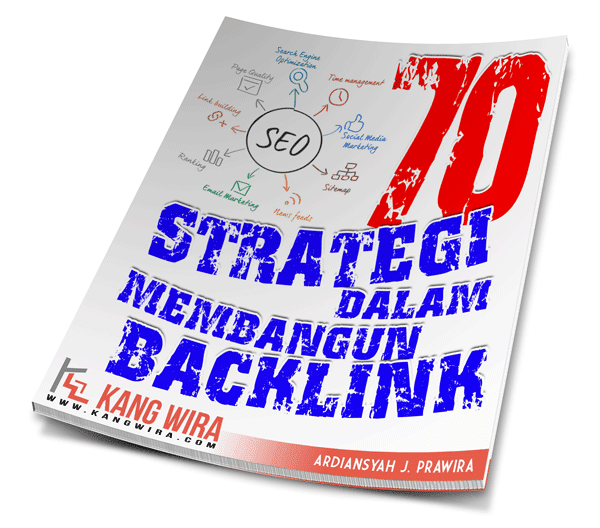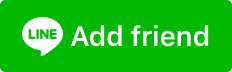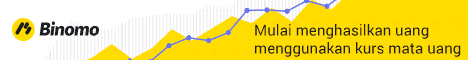
Karena pada kesempatan sebelumnya Kang Wira sudah memberikan artikel tentang Cara Mudah Membuat Text Bergerak di Blog.
Dan pada kesempatan kali ini Saya akan membagikan artikel tentang Trik Mudah Membuat Text Mengikuti Kursor Mouse di Blog.
Dengan sedikit kode Javascript yang saya sertakan dibawah ini, dan blog kamu akan semakin terlihat keren.

Tulisan / Text yang mengikuti kursor mouse di blog ini bisa kamu buat untuk blog pribadi, dan sangat tidak cocok digunakan pada blog utama, karena biasanya blog utama digunakan untuk mencari pundi-pundi dollar dari beberapa program bisnis yang bisa menghasilkan uang dari internet.
Caranya membuatnya bisa kamu ikuti langkah-langkah berikut ini :
PENTING :
Ganti tulisan yang sudah saya tandai berwarna merah dengan tulisan / text yang kamu mau.
Simpan dan lihat hasilnya.
Demikianlah cara mudah membuat text mengikuti kursor yang sudah saya sampaikan diatas. Di Google Search memang sudah banyak sekali artikel yang mengulas tentang trik ini.
Jadi sebenarnya saya hanya meneruskan saja. Semoga bisa bermanfaat dan mempercantik blog yang kamu punya.
Dan pada kesempatan kali ini Saya akan membagikan artikel tentang Trik Mudah Membuat Text Mengikuti Kursor Mouse di Blog.
Dengan sedikit kode Javascript yang saya sertakan dibawah ini, dan blog kamu akan semakin terlihat keren.

Tulisan / Text yang mengikuti kursor mouse di blog ini bisa kamu buat untuk blog pribadi, dan sangat tidak cocok digunakan pada blog utama, karena biasanya blog utama digunakan untuk mencari pundi-pundi dollar dari beberapa program bisnis yang bisa menghasilkan uang dari internet.
Baca juga : Matikan Klik Kanan pada Blog
Caranya membuatnya bisa kamu ikuti langkah-langkah berikut ini :
- Masuk ke dashboard blog kamu
- Pilih Tata Letak --> Tambah Gadget --> Pilih HTML/Java Script
- Copy kode dibawah ini kedalam box HTML/Java Script :
<style type='text/css'>
#outerCircleText {
font-style: italic;
font-weight: bold;
font-family: 'comic sans ms', verdana, arial;
color: #ff840a;
position: absolute;top: 0;left: 0;z-index: 3000;cursor: default;}
#outerCircleText div {position: relative;}
#outerCircleText div div {position: absolute;top: 0;left: 0;text-align: center;}
</style>
<script type='text/javascript'>
//<![CDATA[
;(function(){
// Pesanmu di sini, bahasa sundanya yaitu "Pesan anjeun di dieu.." hehehe... (QUOTED STRING)
var msg = "TULISAN YANG INGIN DITAMPILKAN";
// Set font's style size for calculating dimensions
// Set to number of desired pixels font size (decimal and negative numbers not allowed)
var size = 25;
// Set both to 1 for plain circle, set one of them to 2 for oval
// Other numbers & decimals can have interesting effects, keep these low (0 to 3)
var circleY = 0.75; var circleX = 2;
// The larger this divisor, the smaller the spaces between letters
// (decimals allowed, not negative numbers)
var letter_spacing = 5;
// The larger this multiplier, the bigger the circle/oval
// (decimals allowed, not negative numbers, some rounding is applied)
var diameter = 10;
// Rotation speed, set it negative if you want it to spin clockwise (decimals allowed)
var rotation = 0.2;
// This is not the rotation speed, its the reaction speed, keep low!
// Set this to 1 or a decimal less than one (decimals allowed, not negative numbers)
var speed = 0.3;
// BERHENTI NGEDITNYA..! Parantos cicing di dieu! Ulah diteraskeun..! //
if (!window.addEventListener && !window.attachEvent || !document.createElement) return;
msg = msg.split('');
var n = msg.length - 1, a = Math.round(size * diameter * 0.208333), currStep = 20,
ymouse = a * circleY + 20, xmouse = a * circleX + 20, y = [], x = [], Y = [], X = [],
o = document.createElement('div'), oi = document.createElement('div'),
b = document.compatMode && document.compatMode != "BackCompat"? document.documentElement :
document.body,
mouse = function(e){
e = e || window.event;
ymouse = !isNaN(e.pageY)? e.pageY : e.clientY; // y-position
xmouse = !isNaN(e.pageX)? e.pageX : e.clientX; // x-position
},
makecircle = function(){ // rotation/positioning
if(init.nopy){
o.style.top = (b || document.body).scrollTop + 'px';
o.style.left = (b || document.body).scrollLeft + 'px';
};
currStep -= rotation;
for (var d, i = n; i > -1; --i){ // makes the circle
d = document.getElementById('iemsg' + i).style;
d.top = Math.round(y[i] + a * Math.sin((currStep + i) / letter_spacing) * circleY - 15) +
'px';
d.left = Math.round(x[i] + a * Math.cos((currStep + i) / letter_spacing) * circleX) + 'px';
};
},
drag = function(){ // makes the resistance
y[0] = Y[0] += (ymouse - Y[0]) * speed;
x[0] = X[0] += (xmouse - 20 - X[0]) * speed;
for (var i = n; i > 0; --i){
y[i] = Y[i] += (y[i-1] - Y[i]) * speed;
x[i] = X[i] += (x[i-1] - X[i]) * speed;
};
makecircle();
},
init = function(){ // appends message divs, & sets initial values for positioning arrays
if(!isNaN(window.pageYOffset)){
ymouse += window.pageYOffset;
xmouse += window.pageXOffset;
} else init.nopy = true;
for (var d, i = n; i > -1; --i){
d = document.createElement('div'); d.id = 'iemsg' + i;
d.style.height = d.style.width = a + 'px';
d.appendChild(document.createTextNode(msg[i]));
oi.appendChild(d); y[i] = x[i] = Y[i] = X[i] = 0;
};
o.appendChild(oi); document.body.appendChild(o);
setInterval(drag, 25);
},
ascroll = function(){
ymouse += window.pageYOffset;
xmouse += window.pageXOffset;
window.removeEventListener('scroll', ascroll, false);
};
o.id = 'outerCircleText'; o.style.fontSize = size + 'px';
if (window.addEventListener){
window.addEventListener('load', init, false);
document.addEventListener('mouseover', mouse, false);
document.addEventListener('mousemove', mouse, false);
if (/Apple/.test(navigator.vendor))
window.addEventListener('scroll', ascroll, false);
}
else if (window.attachEvent){
window.attachEvent('onload', init);
document.attachEvent('onmousemove', mouse);
};
})();
//]]>
</script>
PENTING :
Ganti tulisan yang sudah saya tandai berwarna merah dengan tulisan / text yang kamu mau.
Simpan dan lihat hasilnya.
Demikianlah cara mudah membuat text mengikuti kursor yang sudah saya sampaikan diatas. Di Google Search memang sudah banyak sekali artikel yang mengulas tentang trik ini.
Jadi sebenarnya saya hanya meneruskan saja. Semoga bisa bermanfaat dan mempercantik blog yang kamu punya.